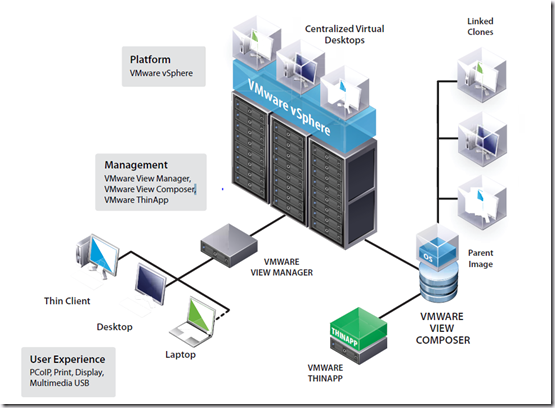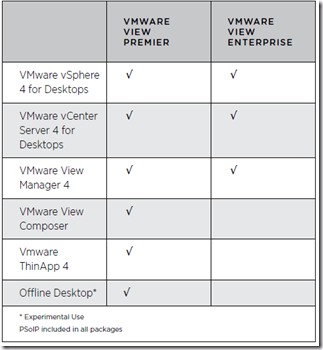VMware View 4 announced
Today VMware has View 4 announced. VMware View 4 is supported on VMware vSphere and has a new protocol named PCoIP (View 3 uses RDP).
Here’s a list of new and/or improved features:
| FEATURE | NEW/IMPROVED | DESCRIPTION |
| Quad monitor support | New | Support 32-bit color with 1920 x 1200 display resolution and up to 4 monitors simultaneously.Benefit: True multiple displays allow you to "see more and do more" from a full desktop. This provides the ability to reproduce true color images with support for up to 4.2 billion distinct colors per pixel. |
| True multi-monitor support on L-shape configuration | New | Support 1 landscape display and 1 portrait display (with pivot monitors), variable resolution support, and auto fit to client.Benefit: Each monitor can be of a different size and be set to a different resolution. Auto Display Scaling/Dynamic Resizing helps desktop publishing, financial application, and high-end graphic design needs. |
| Guest desktop support Windows Vista and XP OS | New | Support for connecting to virtual desktops from Windows XP and Vista. The VMware View 4 PCoIP is a software-to-software implementation. However, it also supports hardware PCoIP hosts such as the Samsung SyncMaster 930ND 19" monitor and Teradici Tera Portal. http://www.teradici.com/pcoip/pcoip-products/oem-solutions.php Benefit: Provides scalable support to both software and hardware on the local hosts. |
| Network characteristics and security | New | SSL protection on TCP for session management and AES 128-bit key encryption on UDP for media transfer between host and client system.Benefit: Provides comparable security and encryption found in other protocols. |
| Protocol intelligence | New | PCoIP protocol provides the intelligence to handle prioritization and quality of services (QOS) for video/mouse/keyboard/sound, etc.Benefit: This greatly helps the user experience by managing bandwidth and content variables. |
| WAN performance and optimization | New | Operate with up to 250ms of round-trip latency with tolerance on packet loss up to 5%. |
| VPN tunneling | New | Support Cisco VPN soft client. |
| RDP virtual channel compatibility for USB redirection | New | Support the comparable list of USB peripherals including biometrics, card readers, webcams, mass storage, flash devices, scanners, etc. The authorization can be done on a per-user/per-group basis to only accept specific devices. |
| Flash control support for PCoIP | New | PCoIP uses breakthrough graphics compression that is custom built for delivering a user desktop over IP networks. It works in such a way as to support all graphics (full-frame rate 3D for design engineering, video gaming, etc.), and media (HD video, Microsoft video formats, YouTube, Microsoft Silverlight, Google, QuickTime, or Adobe Flash).Benefit: By compressing the display image at the host PC/Server, you avoid application interoperability issues that have plagued thin clients for years and can quickly adapt to physical networks. |
| Audio redirection | New | New to PCoIP protocol. Redirect audio with dynamic audio quality adjustment on the WAN. |
| ClearType font | New | Subpixel rendering technology which may help to improve the apperance of text on some computer displays. Newly added to PCoIP protocol |
| Full clone pool with thin disk/thin provisioning | New | VMware View 4 provides seamless native support for thin provisioning with the vSphere server.Benefit: Helps reduce storage usage and allows more guest desktops per core while still providing high performance. |
| Mixed cluster support for backward – forward compatibility | New | This new option in View Administrator allows different versions of clusters to be managed via the same UI. |
| VWware VMsafe API for better anti-virus optimization and execution | New | VMware vSphere supports VMware VMsafe™ API Security virtual machine deployment, sold separately by security vendors, is consistent with desktop deployment. Protects the virtual machine by inspecting virtual components (CPU, Memory, Network and Storage). |
| Triple single sign — on (3SSO) for sessions/connections keep-alive | Improved | This setting enables "log in as current user" using Active Directory credentials or smart cards over Remote Desktop Protocol.Benefit: Helps eliminate redundant authentication steps or double PIN entry when using smart cards. |
| Tag-based pool access | New | Administrators can now assign "tags" to connect server and desktop pools. Tag matching rules can be applied to restrict or grant users access to certain desktops. |
| Smart card removal policy | Improved | This policy setting forces desktops to disconnect when users remove their smart card. |
| Delete script | Improved | This scripting capability cleanly deletes VMware View desktops and allows extensibility using visual basic scripting. |
VMware View is available in two editions:
Offline desktop and Windows 7 support is experimental. This means it is not ready for production environments! There is a HCL for Thin clients that supports View, click here for the HCL . VMware View will be released and available for download on 19 November 2009.