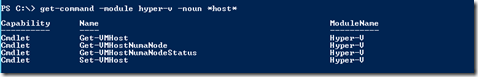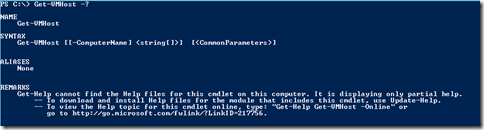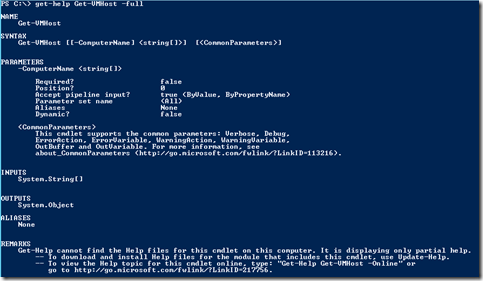Windows Server 2012 PowerShell Cmdlets for Hyper-V help
In Windows 2008 & Windows2008 R2 there were no official PowerShell Cmdlets available for Hyper-V. This is changed in Windows 2012 and Windows 8. Windows Server 2012 and 8 has 162 or more PowerShell Cmdlets available for Hyper-V. Windows 8 uses PowerShell version 3.
Cmdlets are very powerful, that lets you automate all aspects of Hyper-V. Here some guidance how-to find the Cmdlets you need.
To view all the Hyper-V PowerShell Cmdlets:
Get-Command -Module Hyper-V
To search for Cmdlets, for example with the name “host” in it:
Get-Command -Module Hyper-V -Noun \*host\*
To get the Cmdlet syntax:
Get-VMHost -?
Get the Cmdlet syntax and available parameters, details and examples:
get-Help Get-VMHost -Full
More information over the Hyper-V Cmdlets can be found here . PowerShell 3.0 is available as Community Technology Preview (CTP) found here.