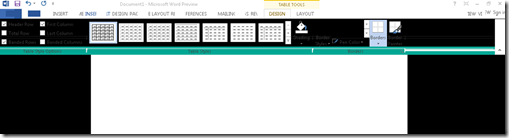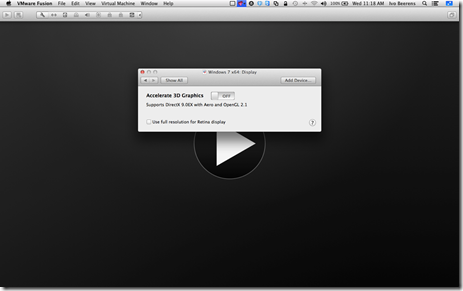VMware Fusion 5 and Microsoft Office 2013 screen refresh problem
When using Microsoft Office 2013 on Windows 7 or Windows 8 in VMware Fusion 5 the screen is not properly refreshed and leaving black regions.
This is because VMware Fusion 5 offers DirectX9 for Windows 7 and Windows 8, but Microsoft Office 2013 requires DirectX10. This is a know issue in VMware Fusion 5.
There are two work arounds available:
- Disable 3D acceleration in the VM settings
- Disable hardware acceleration in the Microsoft Office 2013 application
Disable 3D acceleration in the VM settings
- Shut Down the VM
- Go to Settings and click on Display
- Turn the Accelerate 3D Graphics setting to OFF
- Start the VM
Disable hardware acceleration in the Microsoft Office 2013 application
- Open the Office application you want to turn disable the hardware acceleration
- Click on Settings – Advanced – Disable hardware acceleration