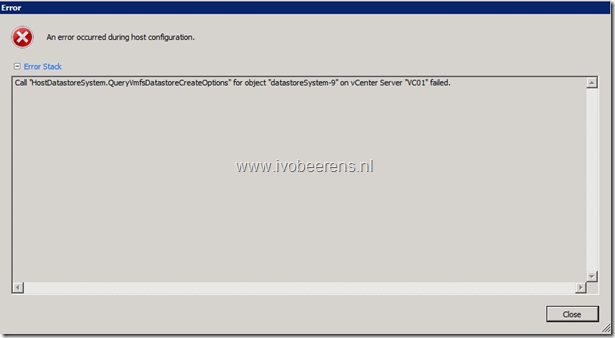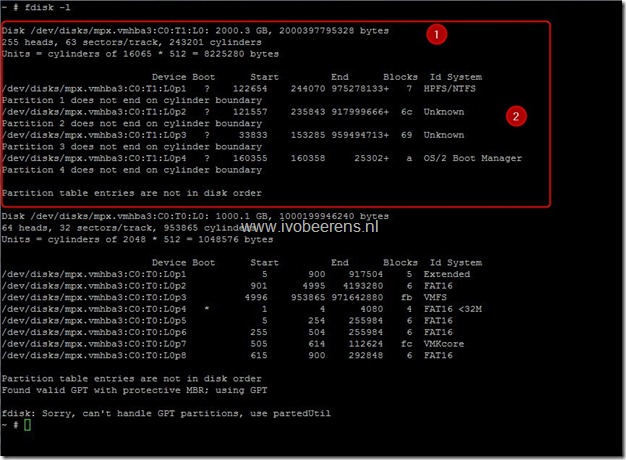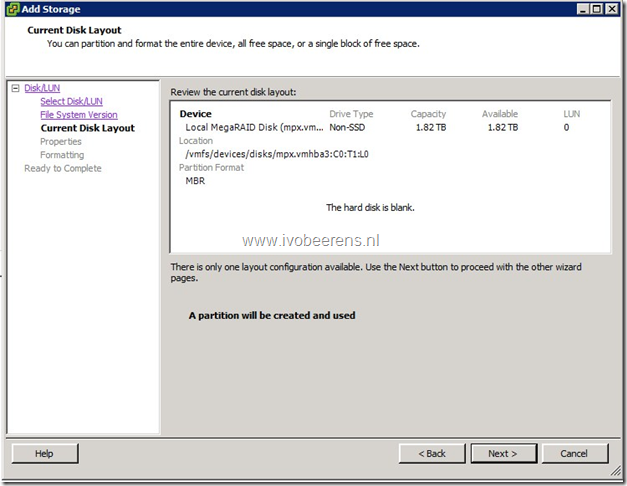Unable to create VMFS partition
On my home lab I tried to create a new VMFS volume on a RAID-0 disk set that was coming from another host. When creating the new VMFS volume from the vSphere client, the following error appeared:
Call “HostDatastoreSystem.QueryVmfsDatastoreCreateOptions” for object “datastoresystem-9” on vCenter Server “VC01″ failed.
On the VMware ESXi 5 server I enabled “Local Tech Support Mode”, so I was able to logging in directly on the console and used the fdisk-l command to see the partition information on the disk. I notice that the disk contains four old partitions from another system.
I deleted the four partitions by using the following commands (displayed in bold):
- fdisk /dev/disk/mpx.vmhba3:C0:T1:LO (see the above picture)
- p (for printing the partition information and verify that you choose the right disk)
- d and enter the partition numbers (1, 2, 3, and 4) for deleting the partition - p to verify that all the partitions are deleted
- w to write the modifications to disk
After the deletion of the old partitions I was able to create the VMFS volume on the RAID-0 disk set.