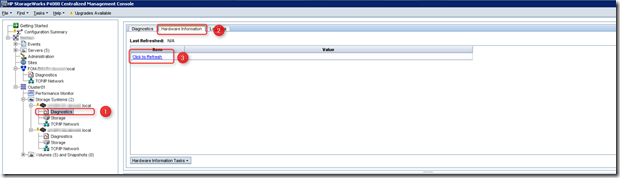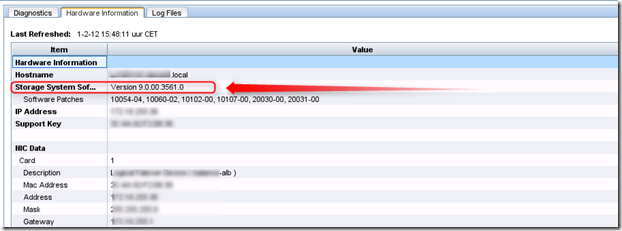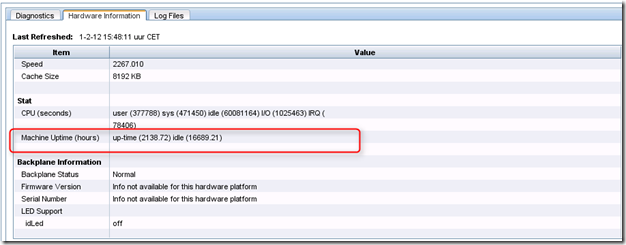Display HP P4000 SAN/iQ version, installed patches and up-time
During a health check I needed to know the SAN/iQ version, installed patches and the up-time of the HP P4000 storage nodes because of a nasty bug in SAN/iQ 9.0 or 9.0.01 that hang or reboot nodes after 208.5 days.
To see the SAN/iQ version, installed patches and the up-time (thanks to Calvin Zito @HPStorageGuy for guiding me to the up-time counter in CMC)
Here are the steps:
- Open the Centralized Management Console (CMC)
- Login
- Expand the cluster
- Expand the Storage Systems
- Select Diagnostics for the first node (1)
- Select “Hardware information” (2)
- Select “Click to refresh” (3)
- The Storage System Software displays the SAN/iQ version and Software Patches installed:
- Scroll down to the Stat section and look at the Machine Uptime. The up-time is in hours, 2138/24= 89 days up-time for one node.
- Repeat step 5 till 9 for all storage nodes