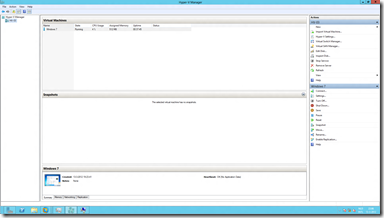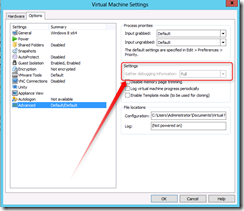Enable Windows Server 8 Hyper-V in VMware Workstation
VMware Workstation Technology Preview 2012 is available as download. The Technology Preview makes it possible for example to install and operate Windows 8 and Windows Server 8 in a VM and the possibility to nest VMs.
I tested the installation of Windows Server 8 in VMware Workstation TP, enabled the Hyper-V role and run a Windows 7 64-bit VM in Hyper-V. Here are some screenshots (Hyper-V manager and the Windows 7 64 bit running in Hyper-V):
To make the above configuration work, add to following options to the end of the VMX file before starting the Windows Server 8 installation:
hypervisor.cpuid.v0 = FALSE
mce.enable = "TRUE"
The VMware Workstation TP VMs are started in debug mode which impacts the performance!