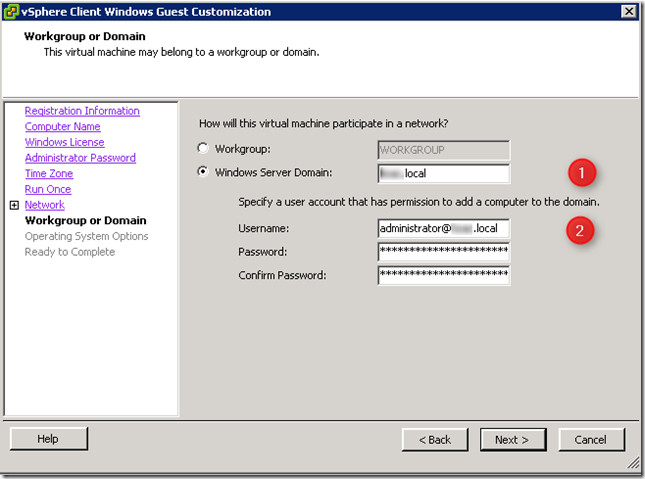Unable to join domain when deploy a template using guest customization specification
At a customer I was unable to join a domain when deploying a template from vCenter using a guest customization specification. This only happened with Windows 2008 R2 and Windows 7 templates.
To solve this problem, you need the do the following in the guest customization specification:
- Enter the FQDN name in Windows Server Domain field (1)
- Enter the user@domain_FQDN in the username field (2)
I used the NetBIOS domain name in the “Windows Server Domain” field and “domain\username” in the username field what doesn’t work with Windows 2008 R2 and Windows 7 anymore.
More information can be found here state that you need to fill in.