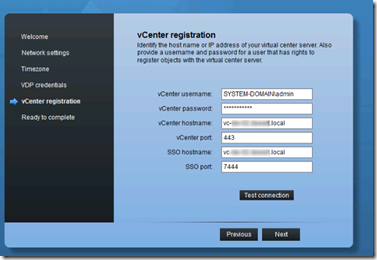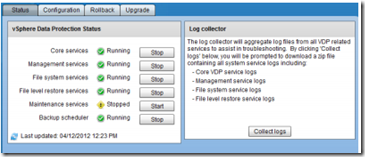Implementing vSphere Data Protection (VDP) tips
vSphere Data Protection (VDP) is replacing VMware Data Recovery (vDR). VDP is a more robust product based on the EMC Avamar product.
Here are some VDP implementing tips:
- Each vCenter server can support up to 10 VDP appiances
- Each VDP appliance supports up to 100 VMs
- VDP stores deduplicated data on the 0.5,1 or 2 TB datastores.
- It is not possible to use CIFS or NFS shares directly from the VDP appliance.
- VDP comes in 3 different OVA sizes 0,5TB, 1TB and 2TB. Amount of disk space needed:
| OVA Size (TB) | Disk Space Required (GB) |
|---|---|
| 0,5 | 850 |
| 1 | 1600 (1,57 TB) |
| 2 | 3100 (3,02 TB) |
- It is not possible to expand the VDP destination datastore
- VDP is managed by the vSphere Web client
- At least one vCenter 5.1 server is required
- VDP is included in vSphere 5.1 Essentials Plus and higher
- To configure the VDP appliance use the following URL: https://ip appliance:8543/vdp-configure/
- The default username is root and the password is changeme
- For the VDP vCenter registration use formats as in the screenshot:
- After the VDP is configured the following URL can be used to do some configuration and maintenance: https://<ip address of VDP appliance>:8543/vdp-configure/
- VDP supports up to 8 simultaneously backups of 8 VMs