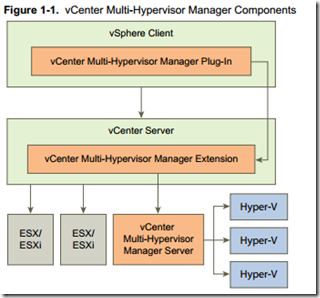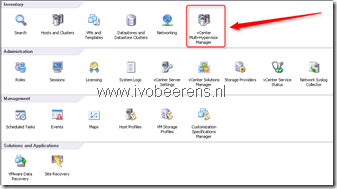Manage Hyper-V from vSphere with VMware vCenter Multi-Hypervisor Manager
VMware released the first version (1.0) of the vCenter Multi-Hypervisor Manager (MHM). MHM makes it possible to manage multiple heterogeneous hypervisors in VMware vCenter server.
MHM supports only Microsoft Hyper-V Server 2008 and Microsoft Hyper-V Server 2008 R2 as hypervisor! MHM requires vCenter Server 5.1 and can manage 20 Hyper-V hosts with up to 500 VMs running.
As minimum vCenter Server Standard edition is needed. The vCenter Multi-Hypervisor Manager is not available with the vCenter Server Foundation or Essentials edition!
The installation of MHM consist of two components:
- vCenter Multi-Hypervisor Manager Server
- vCenter Multi-Hypervisor Manager Plug-In
After the installation of the plug-In it appears in the inventory tab of the vSphere Client. The MHM Plug-in s not compatible with the vSphere Web Client.
The following tasks can be performed by MHM:
- Third-party host management including add, remove, connect, disconnect and view the host configuration.
- Ability to provision virtual machines on third-party hosts.
- Ability to edit virtual machine settings.
- Integrated vCenter Server authorization mechanism across ESX and third-party hosts inventories for privileges, roles, and users.
- Automatic discovery of pre-existing third-party virtual machines
- Ability to perform power operations with hosts and virtual machines.
- Ability to connect and disconnect DVD, CD-ROM, and floppy drives and images to install operating systems.
 | 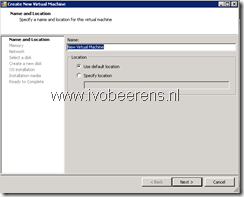 |
|---|---|
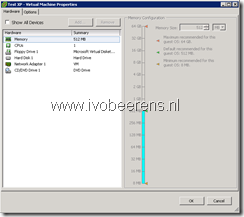 |  |
Conclusion
Before MHM VMware released vCenter XVP Manager and Converter as Fling in 2011. The fling can be found here . MHM is not changed that much from vCenter XVP Manager and Converter. MHM has no support for Microsoft Server 2012 Hyper-V or Hyper-V 3.0 and the tasks that you can perform on Hyper-V are limited.
Some suggestions for the next release:
- Support for Hyper-V 3.0
- Ability to perform a live migration
- Console access to the VM
- Hyper-V to VMware migration (V2V)
- Update integration components