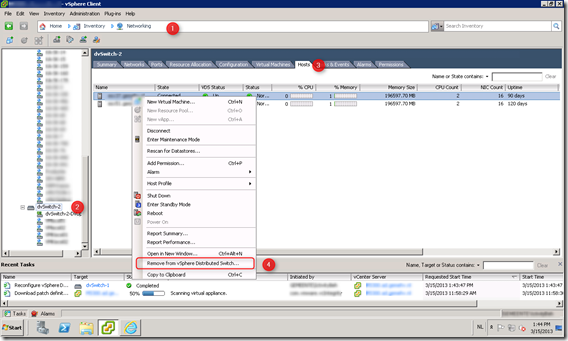Remove a vSphere Distributed Switch (VDS) from host
The option to remove a ESXi host from a vSphere Distributed Switch can be difficult to find. Here are the steps listed to remove an ESXi host from a vSphere Distributed Switch (VDS):
- Open the vSphere client
- Click Home and the Networking icon in the inventory tab
- Select the desired VDS (2)
- Select the hosts tab
- Select the desired ESXi host, right click and select Remove from vSphere Distributed Switch (4)