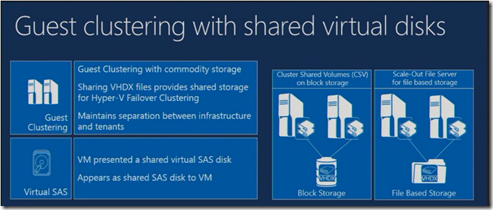What’s new in Windows Server 2012 R2 Hyper-V
On TechEd Windows Server 2012 R2 is announced. Here are some highlights of “Hyper-V – What’s New in Windows Serve 2012 R2” session (MDC-B330):
- Windows Azure IaaS compatibility—Windows Azure IaaS uses exactly the same virtualization as Windows Server 2012 Hyper-V. So VM’s on-premise can be moved to Azure (Iaas) without problems
- Generation 2 Virtual Machines (VMs). In the generation 2 VM are many emulated devices removed and it boots from virtual SCSI or synthetic network adapters. In earlier releases the VM booted from an IDE controller or a legacy network adapter. Gen 2 VM’s are only supported from Windows 8 and Windows Server 2012 64-bit and higher Operating Systems. A generation 2 VM knows that it is virtualized!
- Enhanced VM Interaction. This is Remote Desktop over VMBUS which enables full remote desktop capabilities such as shared clipboard, copy files, audio redirection, enhanced login etc.
- Automatic activation. Zero touch activation of VMs. It will check if the Hyper-V host is licensed than the VM is automatically licensed.
- Faster Live Migration (LM). Faster LM by using compression, improves 2x the LM time. Compression is enabled by default. SMB direct (RDMA) can be used in high-end networks that require super high-speed LMs. As guidance use for 10 Gbit or less network compression and over 10 Gbit use SMB/ SMB direct
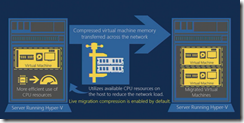 |  |
- Online VHDX resize. Increase and decrease the size of the virtual hard disks while the VM is running
- Live virtual machine export / clone. While the VM is running, it is possible to export a complete copy of the VM including the memory state and export any snapshot of a VM.
- Zero downtime upgrade. Upgrade from Windows Server 2012 to Windows Server 2012 R2 using the cross version live migration without downtime.
- Linux Guest Support. Support Full dynamic memory, online backup, online VHDX resize and new video driver for better video experience
- Storage QoS. With Storage QoS you can monitor the IOPS in a VM. It can be dynamically configured while the VM is running and can restrict disk throughput for overactive disruptive VMs
- Guest clustering with shared virtual disks. You can now do guest cluster using the same infrastructure
- Improvements to Hyper-V replica. Finer grained control of replication such as 30 seconds, 5 minutes and 15 minutes. With 30 seconds you never more than 1 minute behind the primary VM and useful for WAN connections with enough bandwidth.With Extended replication you can use a third location to replicate the VM.