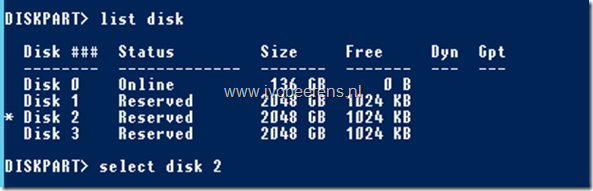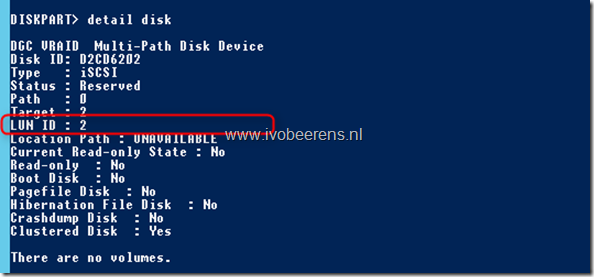Identify LUN IDs in Windows Server 2012 R2
During a Windows Server 2012 R2 Hyper-V implementation I needed to identify all the iSCSI disks (LUNs) presented by an EMC VNX SAN to the Hyper-v Failover cluster. Each presented iSCSI disk has a unique LUN ID. To View the LUN ID of a disk, you can use the diskpart command. Here are the steps to view the LUN ID of a disk:
- View the disks
list disk
- Select a disk
select disk <number>
- View the LUN ID of the disk
detail disk
I didn’t find a PowerShell command to view the LUN IDs. You can create a PowerShell script that uses Diskpart to view all the disks and the corresponding LUN IDs.