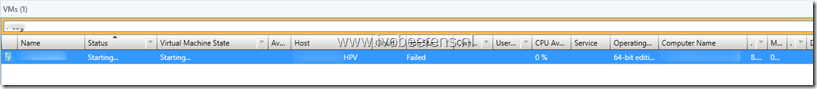Remove an orphaned VM from SCVMM
During a migration of a VM from a different cluster the job failed in SCVMM.
The status of the VM in SCVMM Virtual Machine State is still “Starting”.
In SCVMM I was unable to stop, repair or delete the VM. When looking on the Hyper-V host, the VM didn’t exist in Failover Cluster Manager or Hyper-V manager. After some troubleshooting I was able to use the following PowerShell command to remove the orphaned VM in SCVMM:
Import-Module VirtualMachineManager
Get-VM -VMMServer <VMMSERVER> –Name <VMNAME> | Remove-VM -Force
Replace the