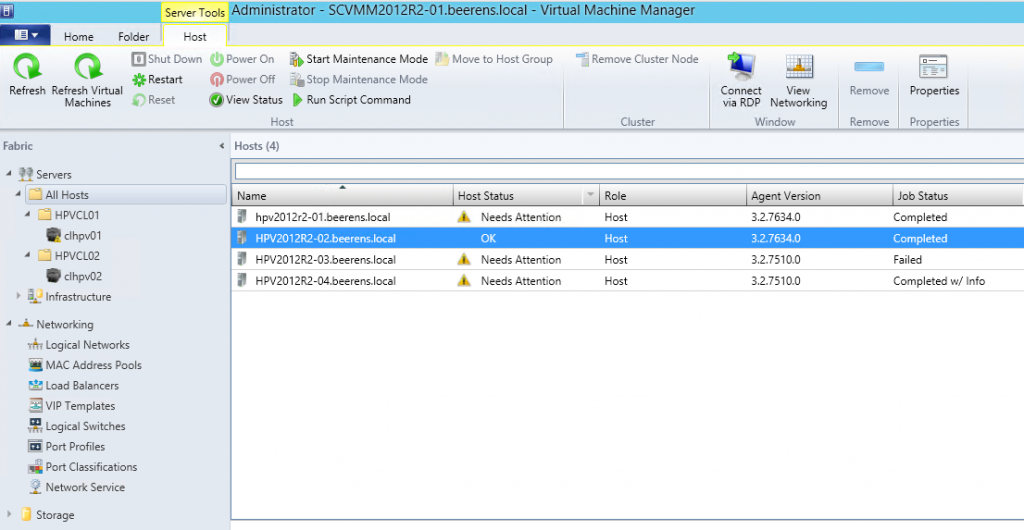Installing Update Rollup (UR) 3 for System Center 2012 R2 Virtual Machine Manager
Update rollup (UR) 3 for System Center 2012 R2 Virtual Machine Manager is released this week. This update includes a Linux guest agent upgrade to support the following new operating systems:
- Ubuntu Linux 14.04 (32-bit)
- Ubuntu Linux 14.04 (64-bit)
This update also includes the following:
- Host DHCP extension driver upgrade
- Several performance improvements??????
- Several Management Pack package improvements
And a huge list of issues that are fixed. More information can be found in the Microsoft KB article found here, link .
The update can be installed by using Windows Update, WSUS or manual downloading the files and execute them. After the installation of Update rollup 3 execute the SQL Script against the SCVMM database. The SQL script is listed in the Microsoft KB. Don’t forget to update the VMM agents on all the infrastructure server.
The update of the VMM agents doesn’t require a reboot. The Update Rollup 3 agent version is 3.2.7672.0.
Host DHCP extension driver upgrade
Update Rollup 3 includes an VMM DHCP server extension update for the Hyper-V host. When using Hyper-V Network Virtualization networks with dynamic IP address allocation, the VM may not get an IP address for a few minutes after the reboot. The new DHCP extension fix this problem. To check the DHCP Extension driver version use the following PowerShell command on the Hyper-V host:
Get-WmiObject -Class win32_product -Filter ‘Name = “Microsoft System Center Virtual Machine Manager DHCP Server(x64)”
For more tips see my earlier blog post “Tips for deploying SCVMM 2012 R2 Rollup 2”, Link .