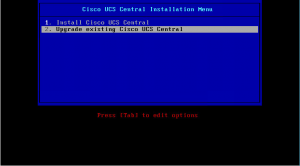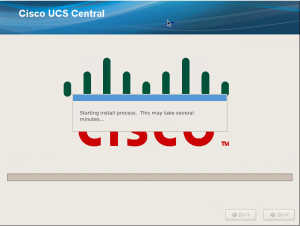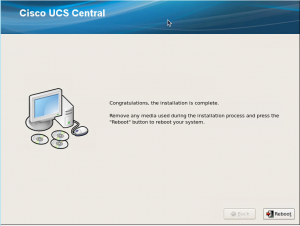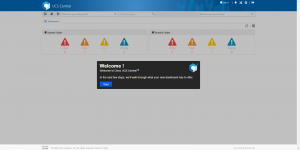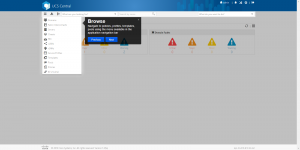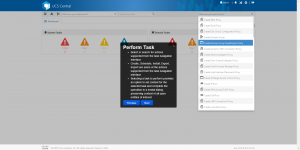First impressions of Cisco UCS Central 1.3
Cisco released version 1.3(1a) of UCS Central. Cisco UCS Central integrates management of one or more UCS domains in a single management solution. This release has the following new enhancements:
- HTML5 UI: New task based HTML5 user interface.
- KVM Hypervisor Support: Ability to install Cisco UCS Central in KVM Hypervisor
- Scheduled backup: Ability to schedule domain backup time. Provides you flexibility to schedule different backup times for different domain groups.
- Domain specific ID pools: The domain specific ID pools are now available to global service profiles.
- NFS shared storage: Support for NFS instead of RDM for the shared storage is required for Cisco UCS Central cluster installation for high availability.
- The ability to manually push global VLANs and VSANs to UCS Manager without having to deploy a Global Service Profile to improve the centralized VLAN and VSAN management.
- Support for Cisco M-Series Servers.
- Connecting to SQL server that uses dynamic port.
- Support for SQL 2014 database and Oracle 12c Database.
Upgrading
For upgrading Cisco UCS Central, use the ISO image. You can upgrade Cisco UCS Central to release 1.3(1a) from any of the following two releases:
- From 1.1(2a) to 1.3(1a)
- From 1.2(x) to 1.3(1a)
The upgrade process is simple, attach the ISO and reboot the the Cisco UCS Central Virtual Machine and select the upgrade option.
After a couple of minutes the upgrade is finished and the appliance can rebooted.
User Interfaces (UI)
The legacy interface can still be used by using a https connection to the UCSC appliance.
The new HTML 5 interface can be accessed by using the following URL:
- https://
/ui
Below are some screenshots of the new HTML-5 UI: