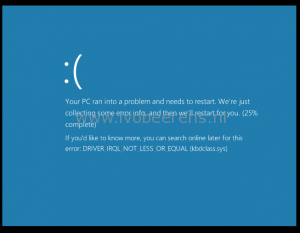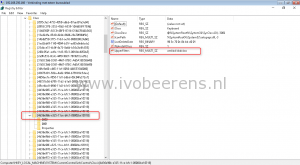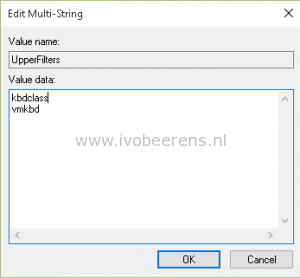Windows 10 with Horizon View Agent generates BSOD
After installing the VMware Horizon View Agent (6.1.1) on a Windows 10 (tested with build 10240), it generates a Blue Screen Of Death (BSOD) when pressing Ctrl+Alt+Del/Ins.
The error is:
DRIVER_IRQ_NOT_LESS_OR_EQUAL (kbdclass.sys).
To fix the problem (The solution was found on the Microsoft Community site, link ):
- RDP to the Windows 10 VM
- Edit
HKLM\SYSTEM\CurrentControlSet\Control\Class\{4D36E96B-E325-11CE-BFC1-08002BE10318}\UpperFilters - Put the kbdclass before the vmkbd value
- Reboot the VM
After changing the UpperFilters value I was able to login the Horizon View desktop without BSOD.