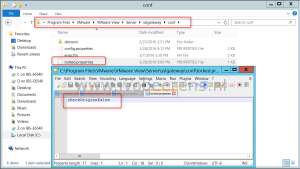Horizon View Administrator displays a blank error window
After upgrading to VMware Horizon View 7, the administrator webpage displays a blank error window when trying to connect using the IP address of the Connection Server.
Horizon View 7 adds new security features that checks for the original URL for the web request. If not, it rejects the request and display the blank error window.
Steps to resolve this:
- Use
https://FQDN/admin
or
- On every Connection Server create a
locked.propertiestext file inc:\Program Files\VMware\VMware View\Server\sslgateway\conf - Add the following line:
checkOrigin=false
- Save the file
- Restart the “VMware Horizon View Connection Server” service
After the modification you’re able to connect to the View Administrator URL using the IP address of the Connection Server.