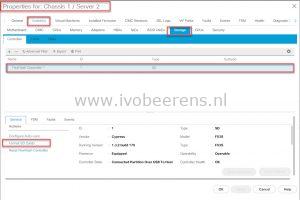Installing VMware ESXi fails on Cisco UCS Blades with FlexFlash SD cards
When implementing a new Cisco UCS environment I encountered the following error when trying to install VMware ESXi 6.5 on a Cisco UCS Blade server with a FlexFlash SD card:
Operation failed This program has encountered an error: partedUtil failed with message: “Error: Can’t have a a partition outside the disk! Unable to read partition table for device /vmfs/devices/disks……………….
The solutions is simple, perform a format of the SD card in UCSM before installing VMware ESXi. The format option can be found under:
Equipment -> Servers -> Select the server -> Inventory -> Storage - Controller -> Select the FlexFlash controller -> Format SD Cards