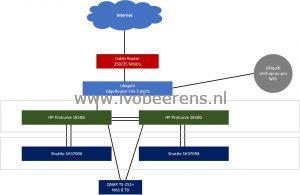VMware homelab build of materials and configuration
William Lam has started a great initiative. William asked (link ) everyone who owns a homelab to share there build of materials (BOM) and configuration so the vCommunity can benefit and learn from. I have a simple homelab configuration, the materials I used and configuration are listed below:
Internet
Cable modem in bridge mode with 250 Mbit/s down and 25 Mbit/s upload.
Router
Ubiquiti EdgeRouter Lite 3-Port router
Access Point
Ubiquiti UniFi AP AC PRO
Layer 2 switches
2 x HP ProCurve 1810G (8 x 1GbE) manageable switches.
Compute
Shuttle SH370R6 Plus and a Shuttle SH370R8 Plus. Each barebone has:
- 500 W Plus Silver PSU
- Intel Core i7 8700 with 6 cores and 12 threads
- 64 GB memory
- Samsung 970 EVO 1 TB m.2
- Kingston datatraveler 100 G3 32 GB USB disk
- 2 x 1 GbE Network cards
Network Attached Storage (NAS)
QNAP TS-251+ NAS with two Western Digital (WD) Red 8 TB disk in a RAID-1 configuration.
Software
- VMware vSphere (ESXi, vCenter)
- VMware vSAN
- VMware Horizon
- VMware NSX-V and NSX-T
- vRealize products
- IoT stuff
Build of materials (BOM)
| Components | Costs ~ | Links to blog posts |
| Ubiquiti EdgeRouter Lite 3-Poort Router | € 93 | |
| Ubiquiti UniFi AP AC PRO | € 136 | |
| HP ProCurve 1810G | € 75 each. Not available anymore. | |
| Shuttle SH370R6 Plus | € 1200 | Link |
| Shuttle SH370R8 | € 1200 | Link |
| QNAP TS-251+ | € 314 | |
| 2 x Western Digital (WD) Red 8 TB | € 258 each. Total € 516 |
An overview of all the submitted community homelabs can be found here, link.