Remove expired root certificates from a vCenter Server the easy way
I see a lot of vCenter Servers that have expired root certificates. In the vCenter Server Appliance Administration section under Certificate Management, you can see the expired certificates.
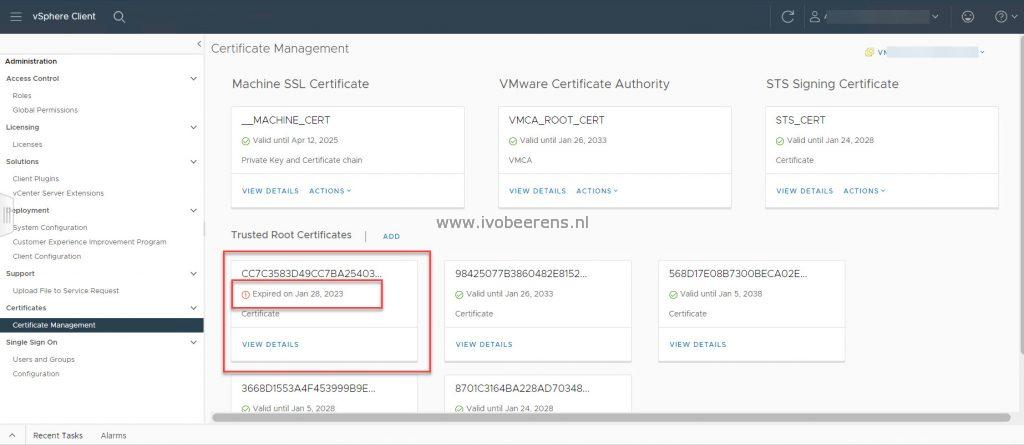
Cleaning up expired root certificates from the vCenter Server can be done by using the “vecs-cli” command on the vCenter Server Appliance (In the vSphere Client this is not possible). This involves multiple steps (VMware KB ). An easy way to clean up expired root certificates is by using PowerCLI and following the steps below:
- Make sure that PowerCLI is installed. If not use the following command in PowerShell to install PowerCLI:
Install-Module VMware.PowerCLI -Scope CurrentUser -Force -SkipPublisherCheck -AllowClobber
- Connect to the vCenter Server
Connect-VIServer "VCENTER-FQDN"
- List the expired root certificate
Get-VITrustedCertificate -vCenterOnly | Where-Object { $_.NotValidAfter -lt (Get-Date) }
- Remove the expired root certificate
Get-VITrustedCertificate -vCenterOnly | Where-Object { $_.NotValidAfter -lt (Get-Date) } | Remove-VITrustedCertificate
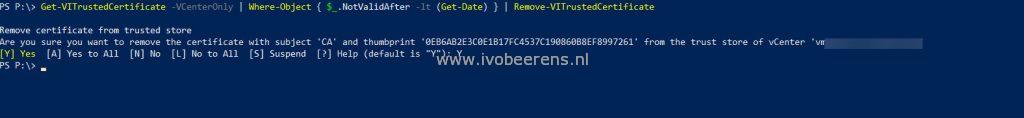
With the latest PowerCLI oneliner, all the expired root certificates are removed from the VCSA. This is less complex than using the vecs-cli command.